Conveniently fuel and charge with your smartphone

breadcrumb
APP&GO - Your digital fuel card
Time is breathing down your neck and you need to get moving fast? DKV APP&GO is the ideal complement to your physical DKV Card - conveniently integrated into the DKV Mobility App. With your digital DKV fuel card, you can easily confirm fuelling and charging processes via your smartphone in the future. This is not only secure, but also very fast.
APP&GO is currently not available in the United Kingdom.
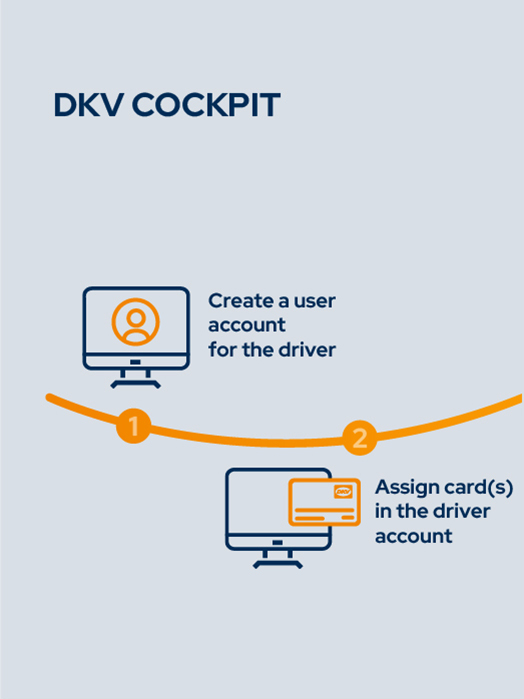
First two steps to be set up by fleet manager
Step 1: Create user account
The fleet manager creates a user account for the drivers in the DKV COCKPIT,
which will later be used for registration in the DKV Mobility App.
Step 2: Assign card
The fleet manager assigns the desired card for app use to the driver's user account. This step also takes place in the user administration in DKV COCKPIT.
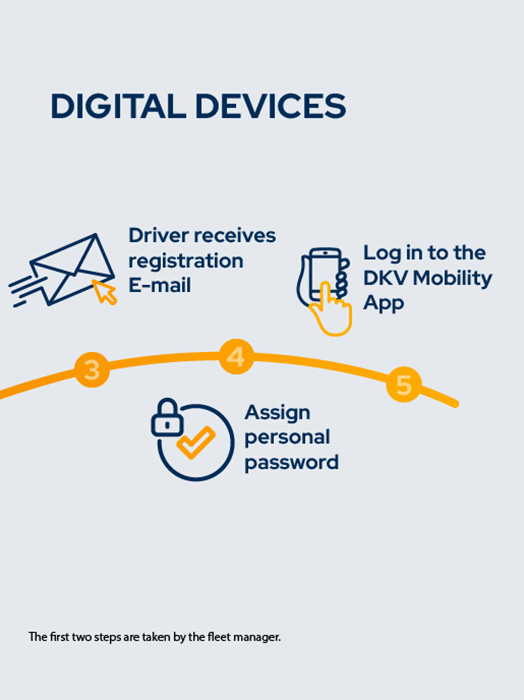
Next steps to be performed by the driver
Step 3: Receive registration email
Once the account is successfully created, drivers will receive a one-time password via email.
Step 4: Set personal password
Drivers use the link in the email to set a personal password. The account is now ready for use in the app.
Step 5: Login to the DKV Mobility App
Log in with the personal access data and enjoy all the benefits of the DKV Mobility App. In the "My cards" area, you will find all the cards that were previously assigned to the account in the DKV COCKPIT.

Fueling is that easy: Set a filter, select a gas station, start navigation, and let the system guide you automatically through the fueling process at the pump.

Charging is that easy: Set the filter, start navigation to the charging point, and simply hold the DKV +Charge Card, regardless of the provider.
Contact
Would you also like to benefit from the DKV Mobility advantages?
We will be happy to call you back.
For further information please read our data protection declaration.
* Mandatory field
