GoMa 6.6 Sofware Update DKV BOX EUROPE Instruction for Fleet Manager
Attention: During the installation process, the driver is not allowed to drive through any affected toll domain.
- Intuitive Change of trailer axles and weight in Germany
- New warning for low battery to avoid unintended OBU turn off
- new OBU menu language: Bulgarian
- Improved stability and performance of the OBU
- Wait until the OBU is completely rebooted and the light shows green or yellow before driving
- Leave the OBU permanently on power supply
Please revert back to the national tolling solution and contact DKV with the exact description and image displayed on the OBU with OBU ID (sticker of OBU backside).
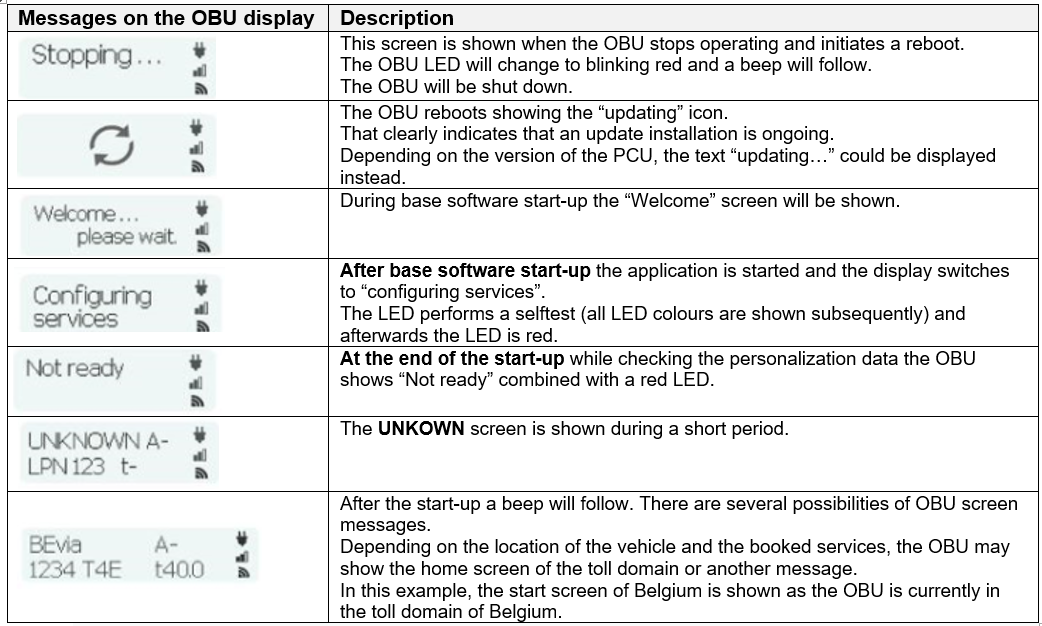
The OBU downloads automatically the update in the background and stores it in the OBU while the OBU is powered on.
At the end of the download, the OBU is ready to finalize the installation of the new software version. The time needed for the download of the OTA update depends on the following parameters:
- Type of installation (fixed or flexible) Fixed Installation is highly recommended.
- Location of the vehicle: toll domain in which the vehicle is during the OTA update
- The strength of the GPS and mobile network signals
- The usage (short or long drive)
During the software update the OBU cannot be used for tolling.
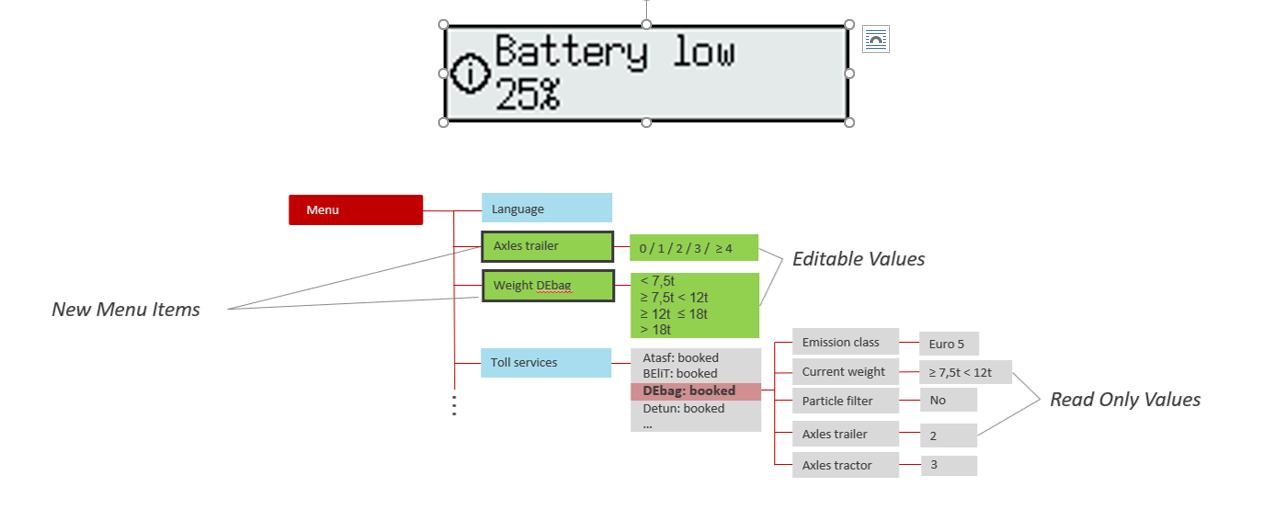
1. Warning message with beep when battery level reaches 25% and 10% (user has to press “ok” to get back to the normal display)
2. New menu items „Axles trailer“ and „Weight DEbag“ are always visible, independent of booked service.
1. Accss the main menu
2. Select "OBU information"
3. Select "RElease information"
4. Confirm by pressing the right OBU button
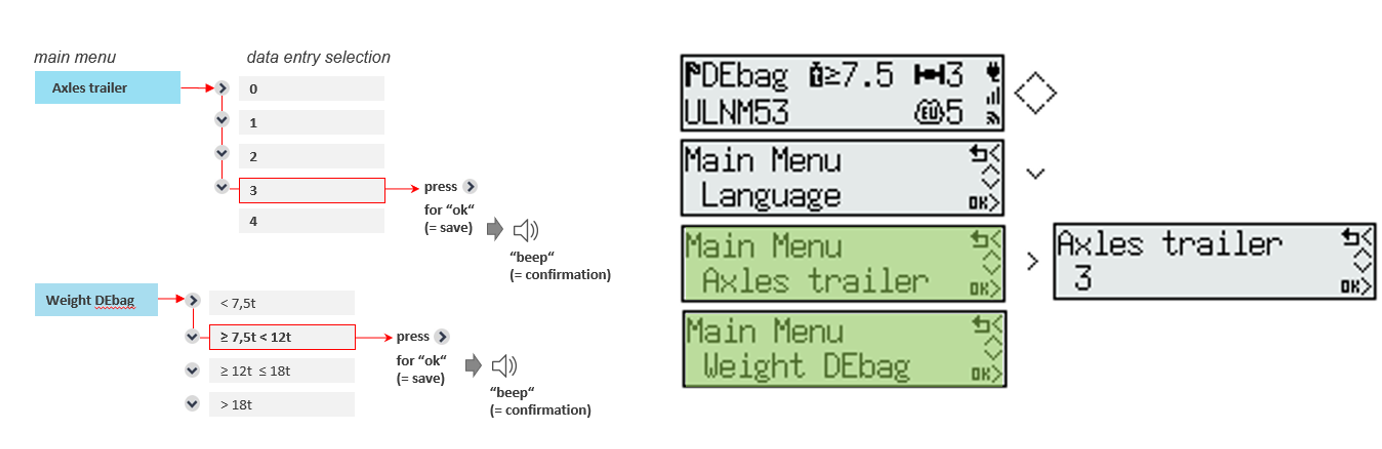
a. There is an information screen, if a value has been modified without saving: "Value not changed".
b. Bug fix: If user re-enters the axles or weight change menu without leaving the menu, completely the last saved value is shown.
