WE CONNECT EUROPE
Crossing borders is no problem
with the DKV BOX EUROPE


DKV Box Europe - How it works!
Features of the EETS On Board Unit
The DKV BOX EUROPE supports EETS, the "European Electronic Toll Service", with the aim of making it easier for road users to pay tolls while driving through Europe by having only one device and one contract partner. In addition, plug-and-play installation, automatic billing and convenient operating functions ensure maximum time savings.

Hybrid technology (GNSS / DSRC / Bluetooth) for tolling vehicles > 3.5 t permissible total weight
Fast addition of toll services via OTA (Over-the-Air)
Easy deregistration of toll services
Manual axle declaration via OBU display
Direct application "plug and play" (or continuous current)
Straightforward assistance in case of emergency
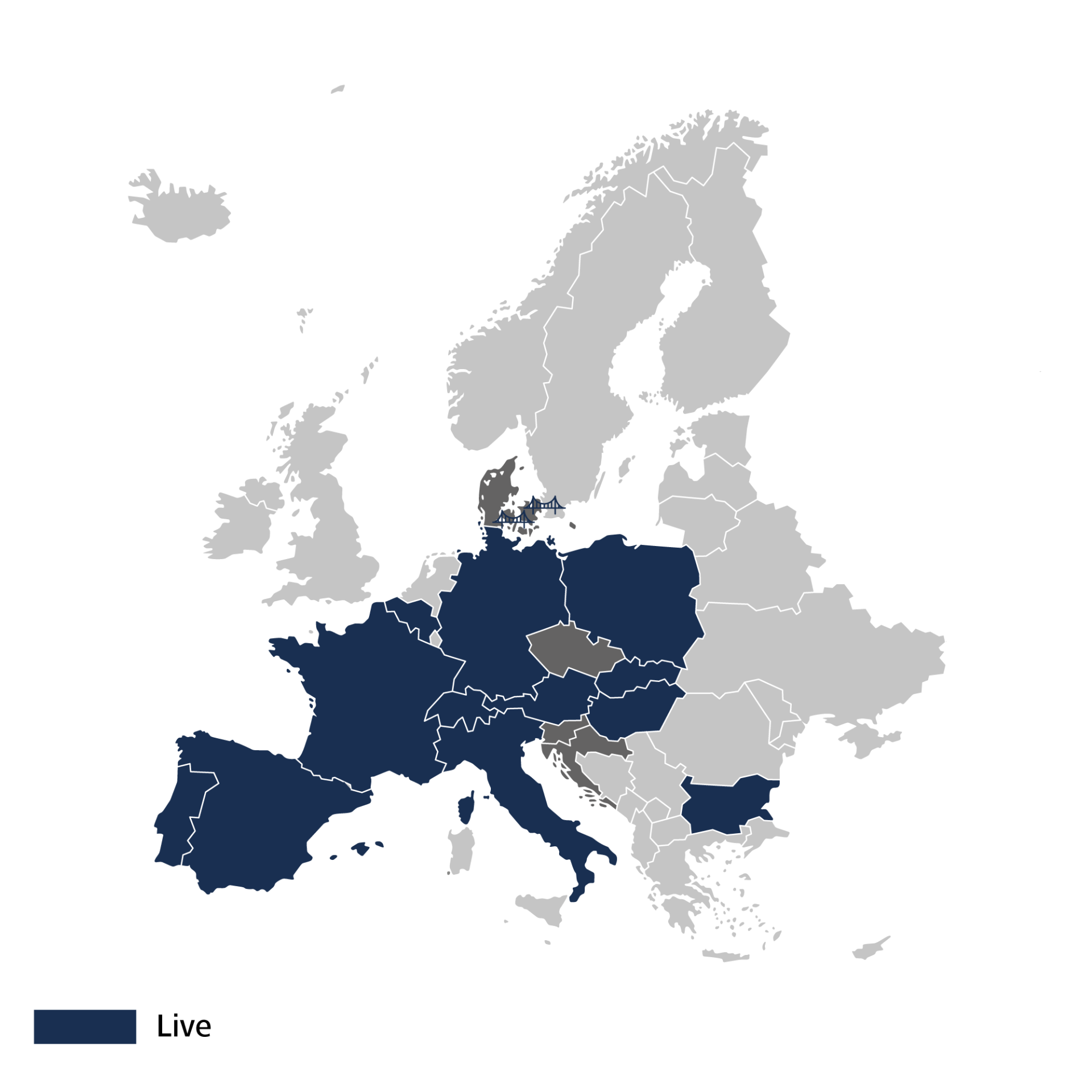
EETS tolls overview and availability
Already available: Belgium, Germany, Austria, France, Portugal, Spain, Italy, Hungary, Bulgaria, Switzerland, Poland, Tunnel Liefkenshoek (BEL), Tunnels Warnow and Herren (GER), Scandinavian bridges, Slovakia
Available soon: Slovenia, Czech Republic, Croatia, Denmark
Travel through Europe in three easy steps without stopping
Easy to order
Fast and uncomplicated ordering via DKV Mobility
Individual selection of toll services per vehicle
Delivery of pre-personalized EETS-OBUs

Quick installation
The view of the driver may not be limited while driving
The chosen position may not be close to any mobile devices (e.g. airbag coverage)
The OBU has to be visible from the outside and must not be covered

Start driving!
Display of all transaction data in one DKV invoice
Show all toll data in DKV Analytics
Arrive faster: non-stop throughout Europe

Any questions? We’d be pleased to answer them.
The settlement and coordination of tolls often presents huge challenges. Every country has its own systems, fees and ways of billing. The introduction of EETS will address these challenges. EETS, which stands for “European Electronic Toll Service”, aims to make toll settlement much easier for companies with vehicles on the road throughout Europe by having only one box and one contract partner.
We’re here for you: As a DKV customer you don’t have to sort out tolls any longer, we’ll do that for you!
This varies from country to country. You can find all the information about the tolls in each country on the following pages. More information about tolls
Whether trucks, cars and light commercial vehicles are subject to tolls depends on the country. You can find detailed information about each country here
Payment is made by driving through a tollbooth, by vignette or by toll box through a toll services provider, depending on the country. DKV offers you the perfect solution for every country, including convenient invoicing. Contact us and we can advise you on the most suitable solution.
It's quite simple: Fill out the registration form and we’ll call you – no strings attached.
Contact us. We will prepare a customised offer for you.
Position the box on the windscreen such that it doesn’t interfere with your vision during driving. Avoid placing it near moving parts of the vehicle (e.g. airbag covers). The OBU must be visible from outside the vehicle and must not be obscured by other parts (e.g. parked windscreen wipers). Use a non-metallised area of your windscreen if it is metallised. With plug-and-play installation, just plug the cable into the power supply and set out on the road. Alternatively, you can have a garage permanently wire the box into your vehicle’s electrical system.
Toll data is transferred using hybrid radio technologies (GNSS / DSRC / Bluetooth) for toll collection in the case of vehicles >3.5 t permissible total weight. On your first order, the vehicle data and the booked toll services are stored automatically on the OBU. Toll services can be added and booked over-the-air (OTA). The axle declaration can be manually set on the OBU display.
If you press and hold down the button with the upwards arrow for 3 seconds, the OBU menu appears on the OBU display. You can then see at a glance: booked toll service, number of axles, registration plate, emission class, weight, power status and reception.
Belgium: BEvia
Bulgaria: BGria
Germany: DEbag
France: FRtis
Italy: ITsit
Austria: ATasf
Poland: PLeto
Portugal: PTvve
Switzerland: CHlsv
Slovakia: SKmyt
Spain: ESvia
Tunnel: Warnow and Herren: DEtun.
Tunnel Liefkenshouk: BEliT
Hungary: HUgo
It may be the case that some OBU settings need to be changed by the driver during the journey. The driver can change the following settings on the OBU: language, number of axles, semi-trailer, actual weight, cost centre.
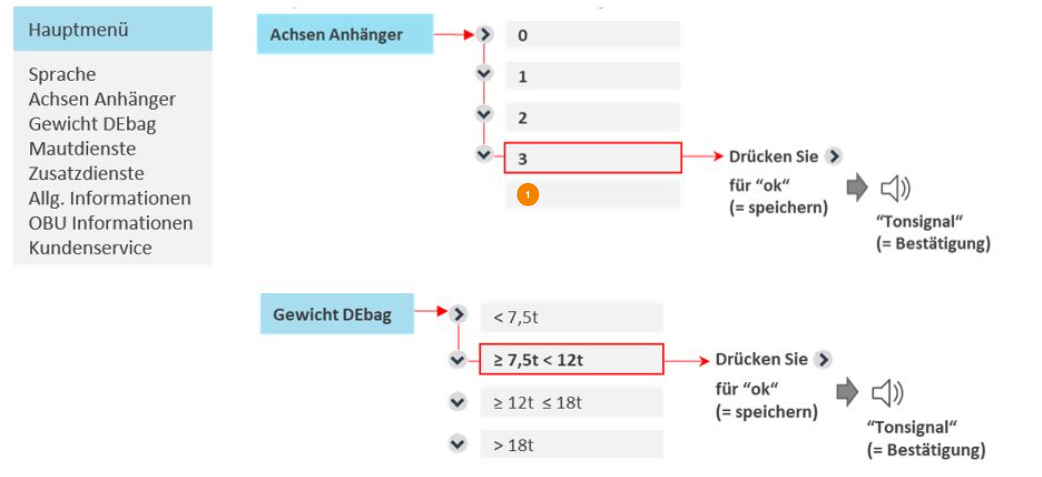
You can change the value in the menu point “Trailer axles” / “Weight” by pressing the right button for “OK”.
Then quit the menu by pressing the left button twice. If you leave the menu without saving, a message saying “Values not changed” displays for a few seconds and the old values are retained.
The circular LED on the OBU lights up green to signal this for all booked toll services.
Green LED: The OBU is ready to make toll payments. You are allowed to drive.
Yellow LED: The OBU is not personalised or the toll service for the vehicle’s current location, is not (yet) booked/activated, there is no toll service in this area (e.g. Netherlands) or the local toll service is not available on the OBU.
Red LED: Critical problem. Do not drive. Get in touch with your DKV contact person.
Exception: The OBU turns red after 30 minutes without GPS reception. For example, you may be in a tunnel or a garage. Drive to a place with GPS reception.
LED goes out: Sleep mode: The OBU enters sleep mode after 30 minutes of inactivity and wakes up again when moving or when the power supply comes on again.
Yes. To do this, the batteries in the OBU must be removed. The OBU must be permanently installed in the vehicle.
Info about the software update GoMa 6.6. can be found here
Request a non-binding quote now!
Would you also like to benefit from the DKV advantages?
We will be pleased to call you back.
For further information please read our data protection declaration.
* Mandatory field